Yarbo Tech Concierge Now Available
Starting February 17th (2025), Yarbo is offering an online tech support meeting every Tuesday to Friday from 9:00 p.m. - 10:30 p.m. EST to assist with urgent issues.
How it works: Enter the lobby and wait your turn for troubleshooting. First come, first serve! Drop your Yarbo email and issue brief in the comments, and we'll reach out ASAP.
Expected Wait Times: Support is limited to urgent cases, so wait times may vary.
Need faster assistance? If you can't wait, email support@yarbo.com to submit a ticket or schedule a tech meeting.
Yarbo Q&A: Your Questions Answered
Question: Why does my bluetooth keep disconnecting on my yarbo app, even though Bluetooth works fine on my device?
Answer: If your Yarbo experiences frequent disconnections or connection failtures from bluetooth connections, check if other Bluetooth devices are interfering. Common examples include wireless earbuds, laptops and smart hearth devices.
Solution: Try turning off nearby Bluetooth devices temporarily and reconnecting to Yarbo.
Always Save Your Map First - Safeguard Your Data
Your map is a key to a seamless Yarbo experience, so here's a friendly reminder to always save it before making changes or troubleshooting.
How to save:
Go to Settings >> Previous Maps >> Save Current Map.
FAQ: Map not showing?
Network delays or server hiccups may cause this - don't worry! Restart the rover or app if needed. Still no luck? Contact Yarbo support for map restoration - if the map is saved, we've got you covered!
Tool Tips: Make Mower Maintenance a Breeze with the Vertical Stand!
What's it for?
Effortless Cleaning - Flip your mower upright for easy blade scrubbing.
Safe Blade Swaps - No more balancing acts when replacing discs,
Clear Inspections - Get full visibility of the undercarriage.
How to Use It?





Starting February 17th (2025), Yarbo is offering an online tech support meeting every Tuesday to Friday from 9:00 p.m. - 10:30 p.m. EST to assist with urgent issues.
How it works: Enter the lobby and wait your turn for troubleshooting. First come, first serve! Drop your Yarbo email and issue brief in the comments, and we'll reach out ASAP.
Expected Wait Times: Support is limited to urgent cases, so wait times may vary.
Need faster assistance? If you can't wait, email support@yarbo.com to submit a ticket or schedule a tech meeting.
Yarbo Q&A: Your Questions Answered
Question: Why does my bluetooth keep disconnecting on my yarbo app, even though Bluetooth works fine on my device?
Answer: If your Yarbo experiences frequent disconnections or connection failtures from bluetooth connections, check if other Bluetooth devices are interfering. Common examples include wireless earbuds, laptops and smart hearth devices.
Solution: Try turning off nearby Bluetooth devices temporarily and reconnecting to Yarbo.
Always Save Your Map First - Safeguard Your Data
Your map is a key to a seamless Yarbo experience, so here's a friendly reminder to always save it before making changes or troubleshooting.
How to save:
Go to Settings >> Previous Maps >> Save Current Map.
FAQ: Map not showing?
Network delays or server hiccups may cause this - don't worry! Restart the rover or app if needed. Still no luck? Contact Yarbo support for map restoration - if the map is saved, we've got you covered!
Tool Tips: Make Mower Maintenance a Breeze with the Vertical Stand!
What's it for?
Effortless Cleaning - Flip your mower upright for easy blade scrubbing.
Safe Blade Swaps - No more balancing acts when replacing discs,
Clear Inspections - Get full visibility of the undercarriage.
How to Use It?
- Detach the mower module from the rover.
- Slide the stand's grooves into the chassis until secured.
- Set the mower on a flat, stable surface.
- Tilt the mower gently until it locks into a vertical position.
- Access the blades or undercarriage for maintenance.