I saw this from the YouTube video.
Snowblower Module Configuration:
Right Joystick: Driving Direction
Right Joystick Button (R3): Driving Speed Setting
Left Joystick: Driving Direction
Left Joystick Button (L3): Driving Speed Setting
D-pad Up and Down Button: Snow blowing raise (up) and lower (down)
D-pad Left and Right Button: Snow Blowing Distance
Y-Button: Lights Control
A-Button: Lights Control
X-Button: Lights Control
B-Button: Lights Control
Switch Button: Control Take Over
Clear Button: Exit Error Status
Right Shoulder: Safety Button
Right Trigger: Auger On/Off Toggle (combined with left trigger)
Left Shoulder: Auger Speed Setting
Left Trigger: Auger On/ Off Toggle (combined with right trigger)
Video:
Snowblower Module Configuration:
Right Joystick: Driving Direction
Right Joystick Button (R3): Driving Speed Setting
Left Joystick: Driving Direction
Left Joystick Button (L3): Driving Speed Setting
D-pad Up and Down Button: Snow blowing raise (up) and lower (down)
D-pad Left and Right Button: Snow Blowing Distance
Y-Button: Lights Control
A-Button: Lights Control
X-Button: Lights Control
B-Button: Lights Control
Switch Button: Control Take Over
Clear Button: Exit Error Status
Right Shoulder: Safety Button
Right Trigger: Auger On/Off Toggle (combined with left trigger)
Left Shoulder: Auger Speed Setting
Left Trigger: Auger On/ Off Toggle (combined with right trigger)
Video: