If you're using a Yarbo Snow Blower and its accessories, understanding the LED indicators is crucial for troubleshooting and normal operation. Below is a detailed guide explaining what each LED color and pattern means across different components.
Yarbo Snow Blower LED Indicators
| Position | LED Indicator | Status |
|---|---|---|
| Warning Light | Flashing Yellow | In operating |
| Front Light | Solid White | Automatic plan activated |
| Rear Light | Solid Red | Strong RTK signal |
| Flashing Red | Medium or Weak RTK signal | |
| Solid Red | The battery level is 0-20% | |
| Battery Indicator Light | Solid Yellow | The battery level is 20%-80% |
| Solid White | The battery level is 80%-100% | |
| Camera Fill Lights | Solid White | Automatic plan activated |
Docking Station LED Indicators
| LED Indicator | Status |
|---|---|
| Solid Green | Fully charged |
| Flashing Green | Charging |
| Solid Blue | Yarbo not parked |
| Solid Red | Over-heat |
RTK Base LED Indicators
| LED Indicator | Status | Action |
|---|---|---|
| Solid Green | Normal | / |
| Flashing Green | Failed to connect to the internet | Check the status of the internet connection |
| Flashing Red | Weak RTK signal | Wait for 5 minutes to see if the LED turns green. If not, relocate RTK to an area with a strong signal. |
| Solid Red | No internet connected | Connect the RTK Base to the internet in the app |
| Fast Flashing Red | No RTK signal | Check cord connection is correct, inspect if RTK antenna is broken |
Physical Controller LED Indicators
| LED Indicator | Status |
|---|---|
| Solid Red | Low battery (<20%) |
| Flashing Yellow | Not connected or in the process of connecting to Yarbo device |
| Solid Yellow | Connected to Yarbo device |