Didn't see a "Product Specific Forum" for the Core so thought I would ask here. Maybe a core forum could be added....
I haven't been able to find the specifics on the light color and battery level mentioned anywhere. Does anyone know what color corresponds to what in regards to battery level indicator light on the core just forward of the RTK antenna?
Thanks
I haven't been able to find the specifics on the light color and battery level mentioned anywhere. Does anyone know what color corresponds to what in regards to battery level indicator light on the core just forward of the RTK antenna?
Thanks