Here are some recent common issues and their solutions for week 1 (Dec. 30th-Jan. 3rd):
- Why does it say “Failed to Calculate Route” in the app when I try to start an autonomous plan? The map is already drawn based on the guide.
Temporary Solution: Redraw the pathway from the docking station to the working area (contrary to the current tutorial).
Resolution: This is a known bug and will be fixed in the next update.
- Why isn’t my auger working when blowing snow?
Temporary Solution: Check if the shear pin is intact. The shear pin connects the auger to the shaft, and if missing, the auger won’t function properly.
Symptoms: The auger may spin slowly when not in contact with snow due to shaft inertia but won’t clear snow effectively.
Check this video on how to replace the shear pin:
- Why can’t I lower the snow blower module all the way down?
Temporary Solution: Restart the Yarbo system to reset the module. Go to "Settings">>"Safety Setting">>"Restart Yarbo System".
Resolution: This issue will be resolved in the latest firmware 3.5.6.
- Why does Yarbo move unexpectedly?
Status: This is a top priority, and we’re actively investigating the issue.
Possible Cause: Internal system congestion may delay previous commands, causing them to execute unexpectedly later.
Resolution: This issue will be resolved in the latest firmware update 3.5.6.
- My app is unresponsive—what should I do?
Temporary Solution: Restart your Yarbo system. Go to "Settings">>"Safety Setting">>"Restart Yarbo System".
Resolution: This issue will be resolved in the latest firmware update 3.5.6.
- My camera is offline—what now?
Temporary Solution: Power cycle your Yarbo unit.
Resolution: We’re currently working on a long-term fix, which will be included in future updates.
- Why does Yarbo sometimes start an autonomous plan on its own?
Cause: The auto-schedule function is enabled by default.
Resolution: Turn off the auto-schedule feature (Go to map view>>" Work Plan">> "Schedule">> enable "Automatically Schedule"). A more robust fix will be included in latest firmware update 3.5.6.
- Why does it say “Failed to Calculate Route” in the app when I try to start an autonomous plan? The map is already drawn based on the guide.